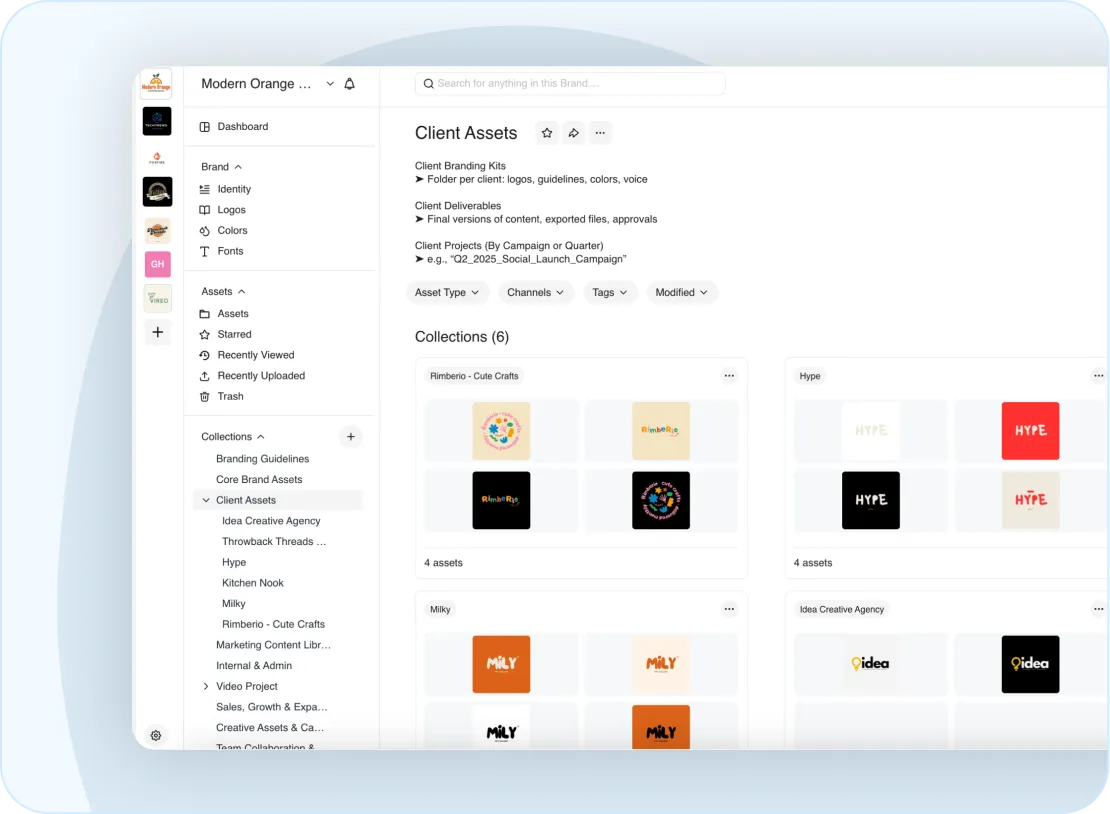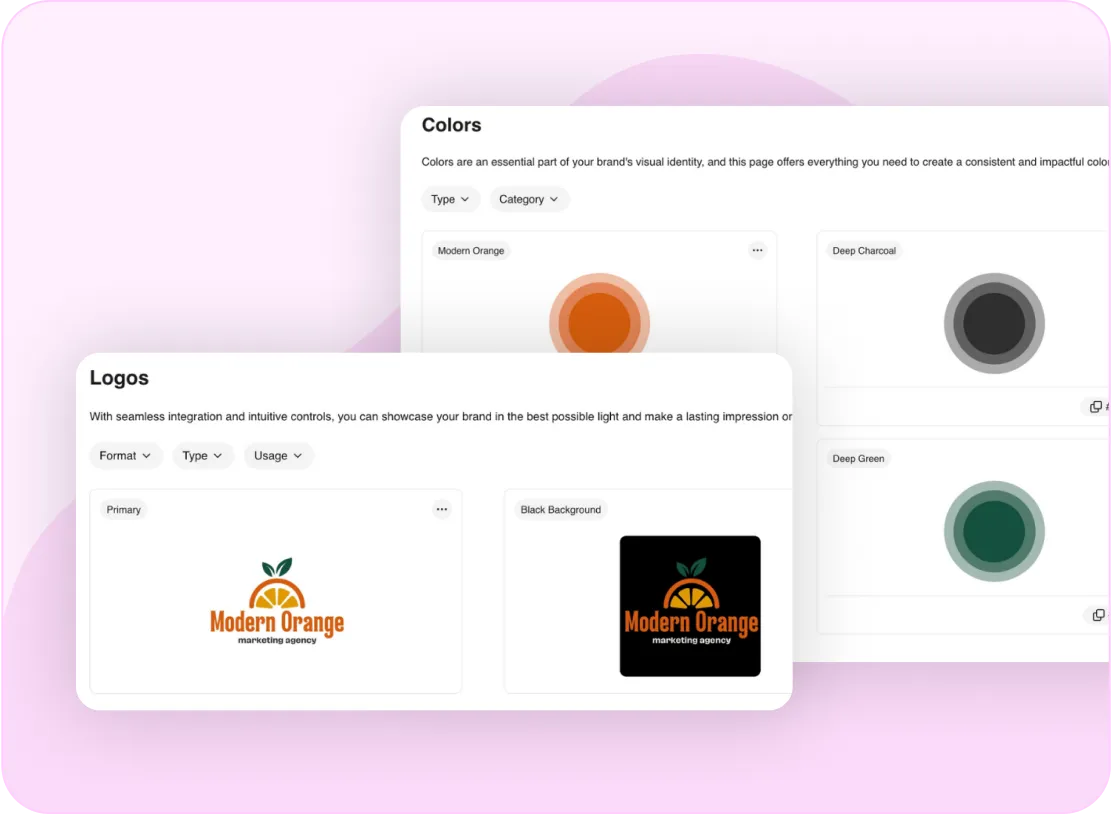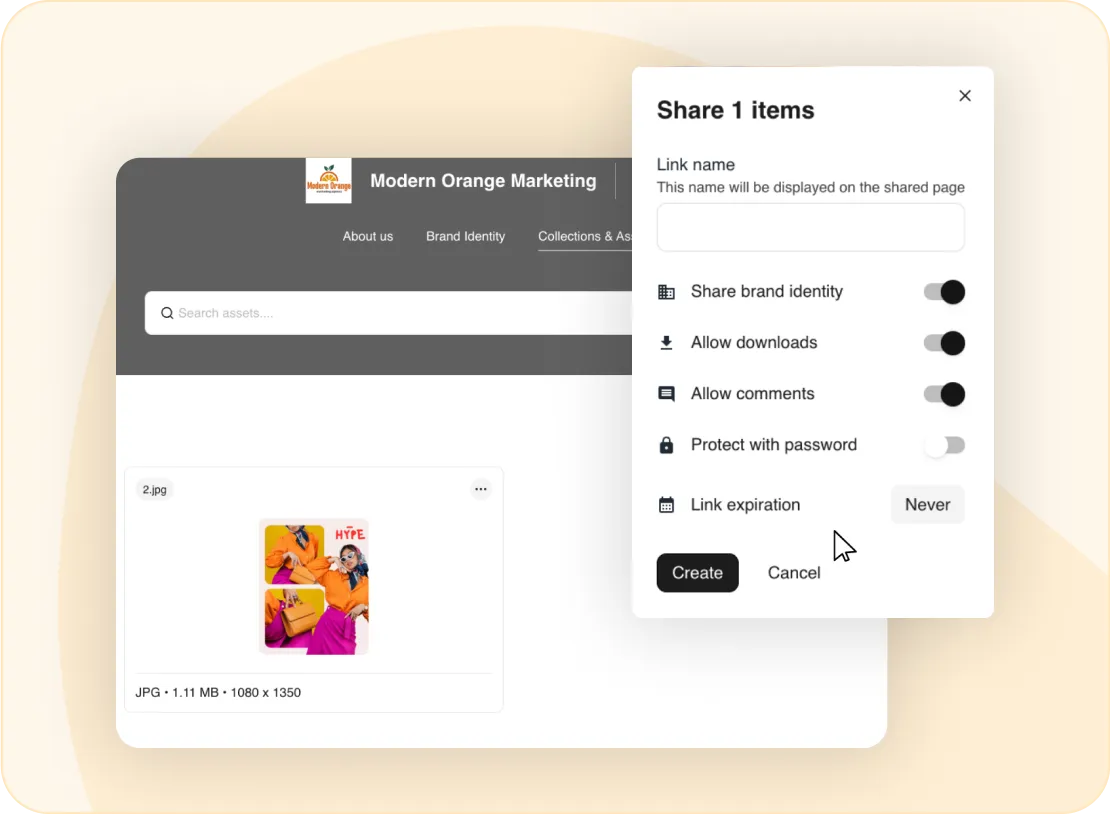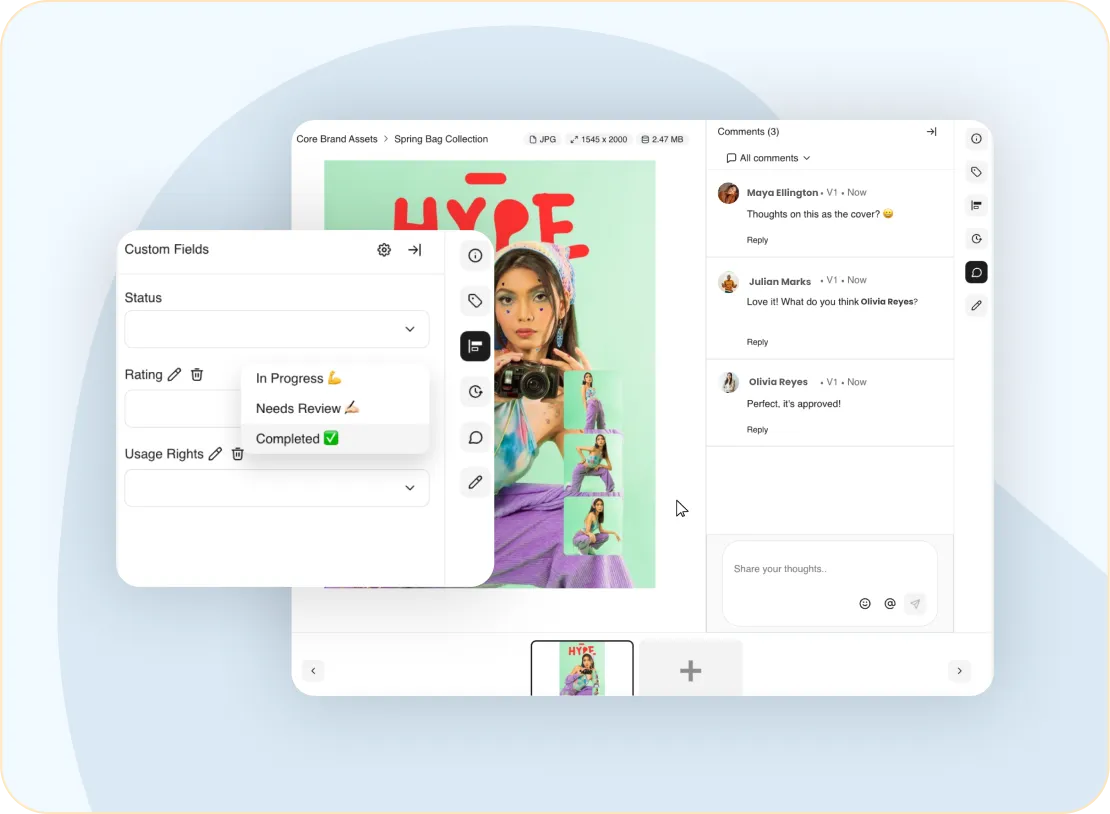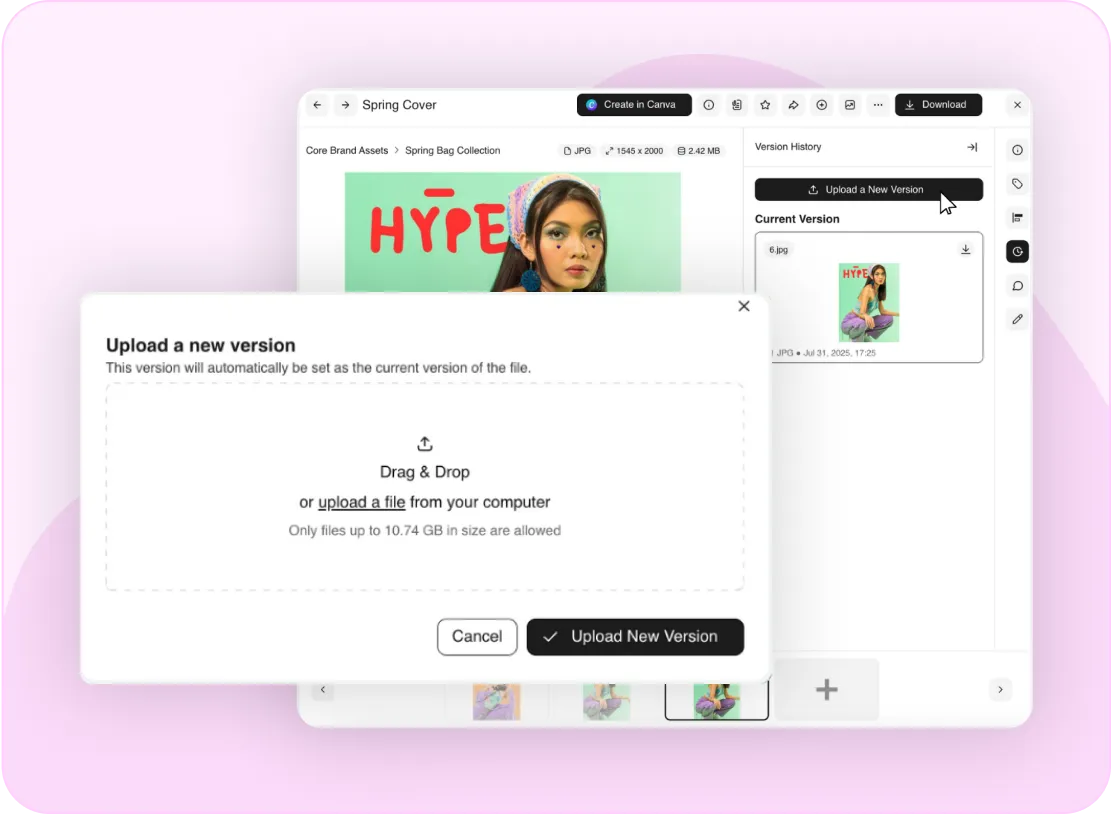Team Collaboration
.jpg)
Why Collaboration Is Hard Today
Meet the solution: BrandLife’s Team Collaboration
BrandLife’s Team Collaboration
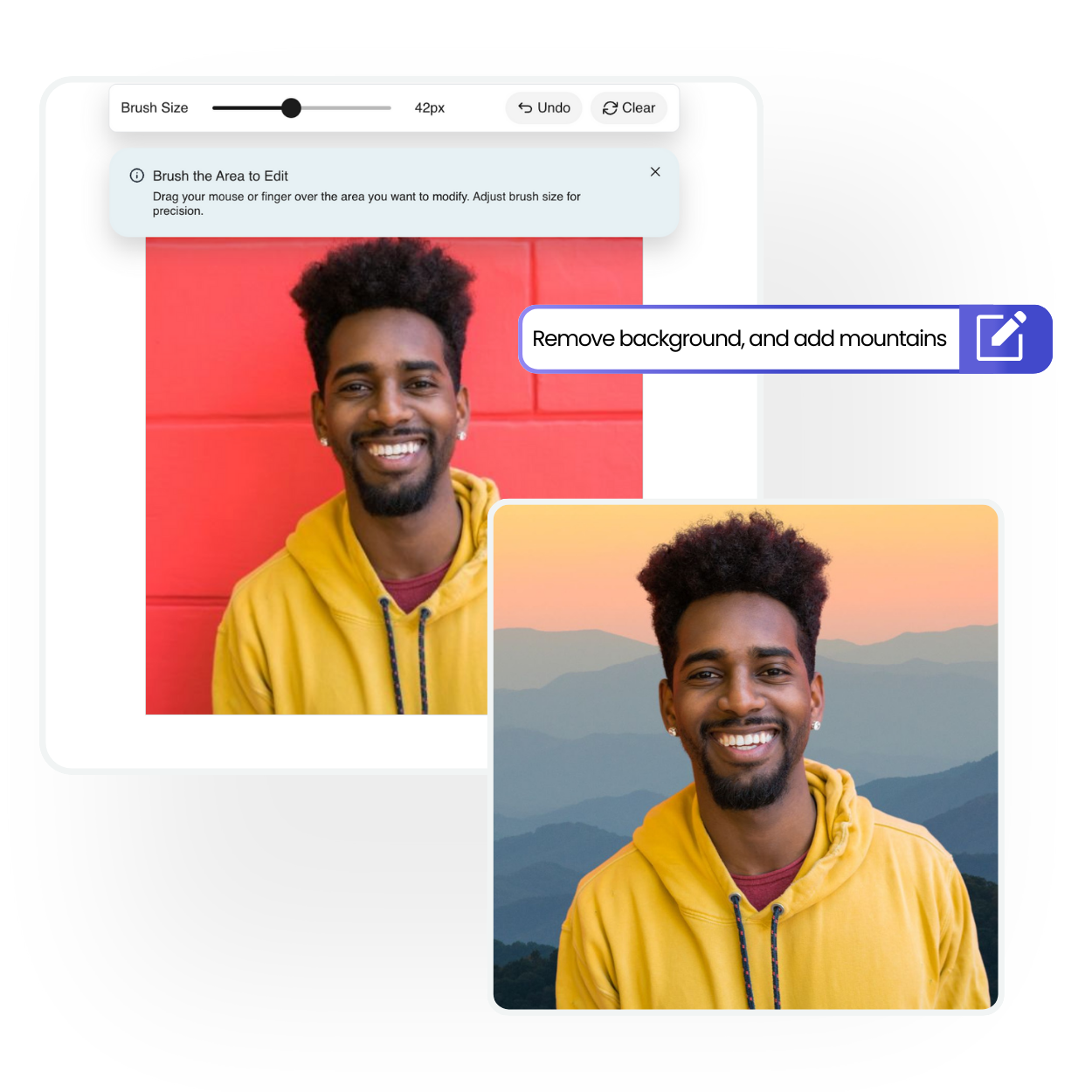
End the chaos of scattered feedback by pinning comments directly on files and automating approval workflows.

Bring your people, assets, and processes together to keep your entire team in sync from concept to launch.
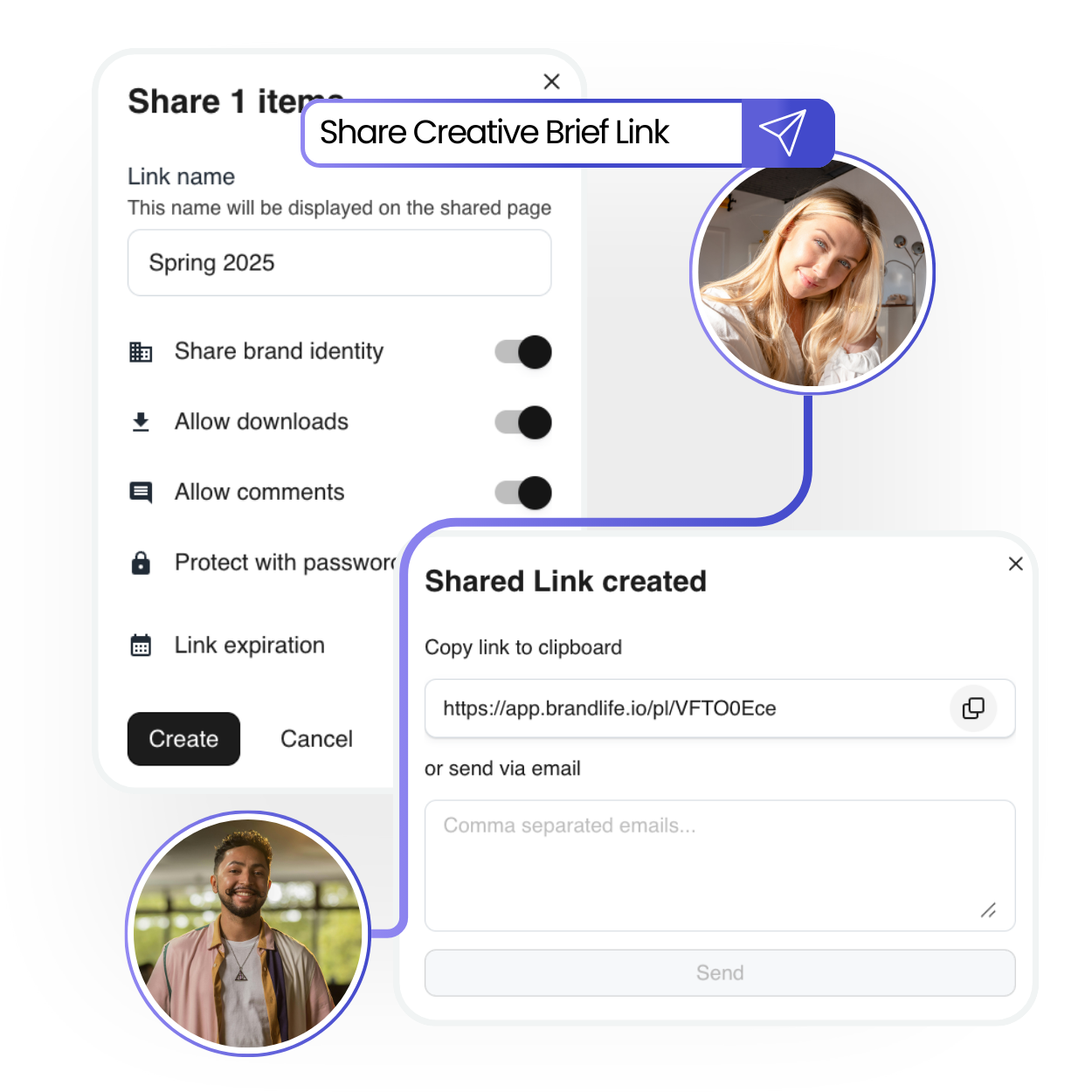
Eliminate "final_v3.jpg" confusion forever and ensure everyone is always working from the one true source.
BrandLife’s Team Collaboration Core Features

Send a link, not a giant attachment. Share assets securely with teammates, clients, or agencies.

Comment directly on images, videos, and docs — no more “screenshot with arrows.”

Always know which file is the latest. Old versions stay accessible, but nobody’s confused.

Adobe Creative Cloud, Google Workspace, Microsoft tools, Slack / Teams, Salesforce, HubSpot, etc. Your tools stay in tune.

Invite partners, freelancers, and agencies with role-based permissions.

See who viewed, commented, approved. Transparency without micromanaging.
What It Means for Your Teams
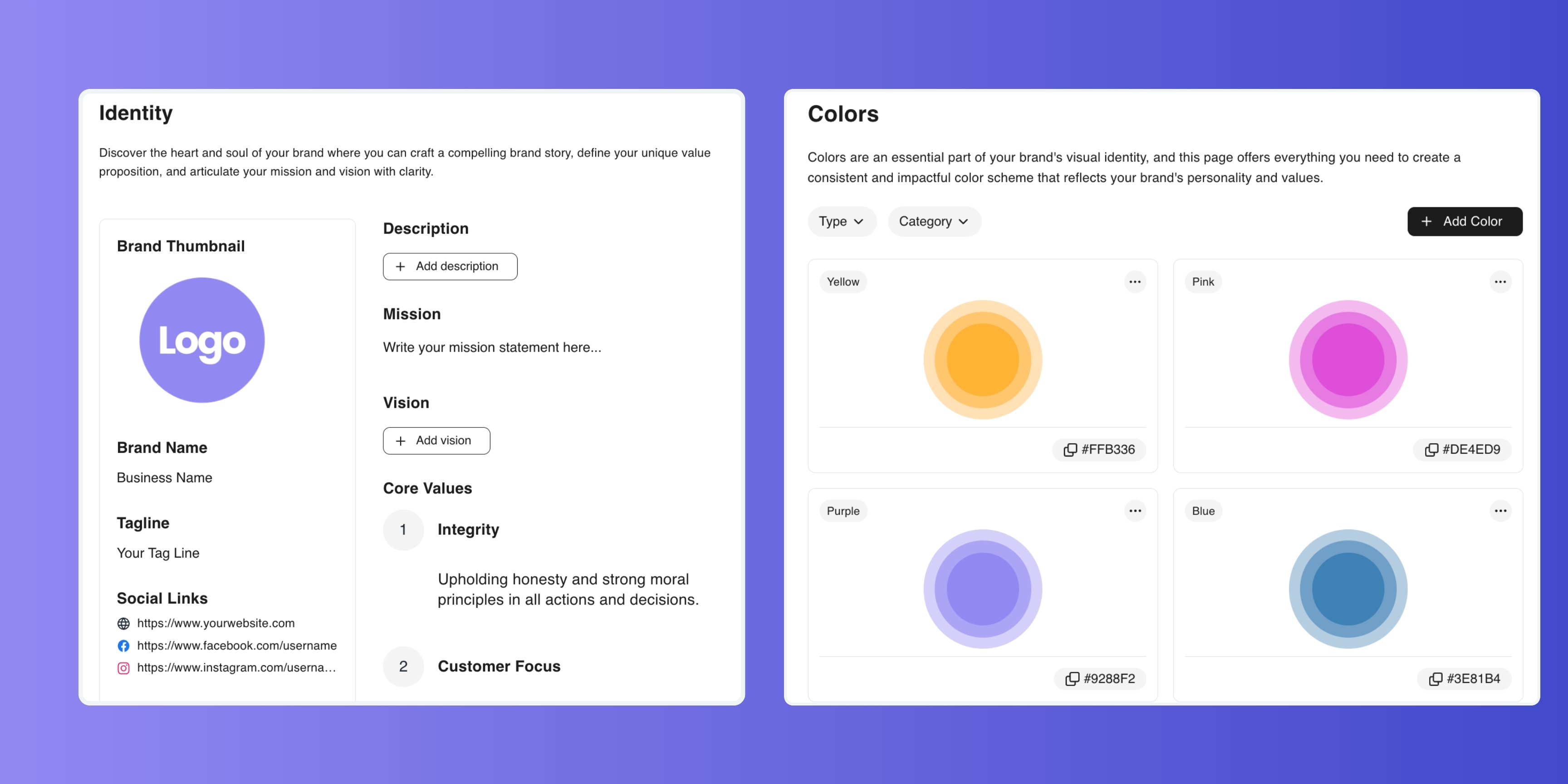
For Marketing Teams
Launch campaigns faster with fewer bottlenecks. No more searching Slack threads for “the approved version.”
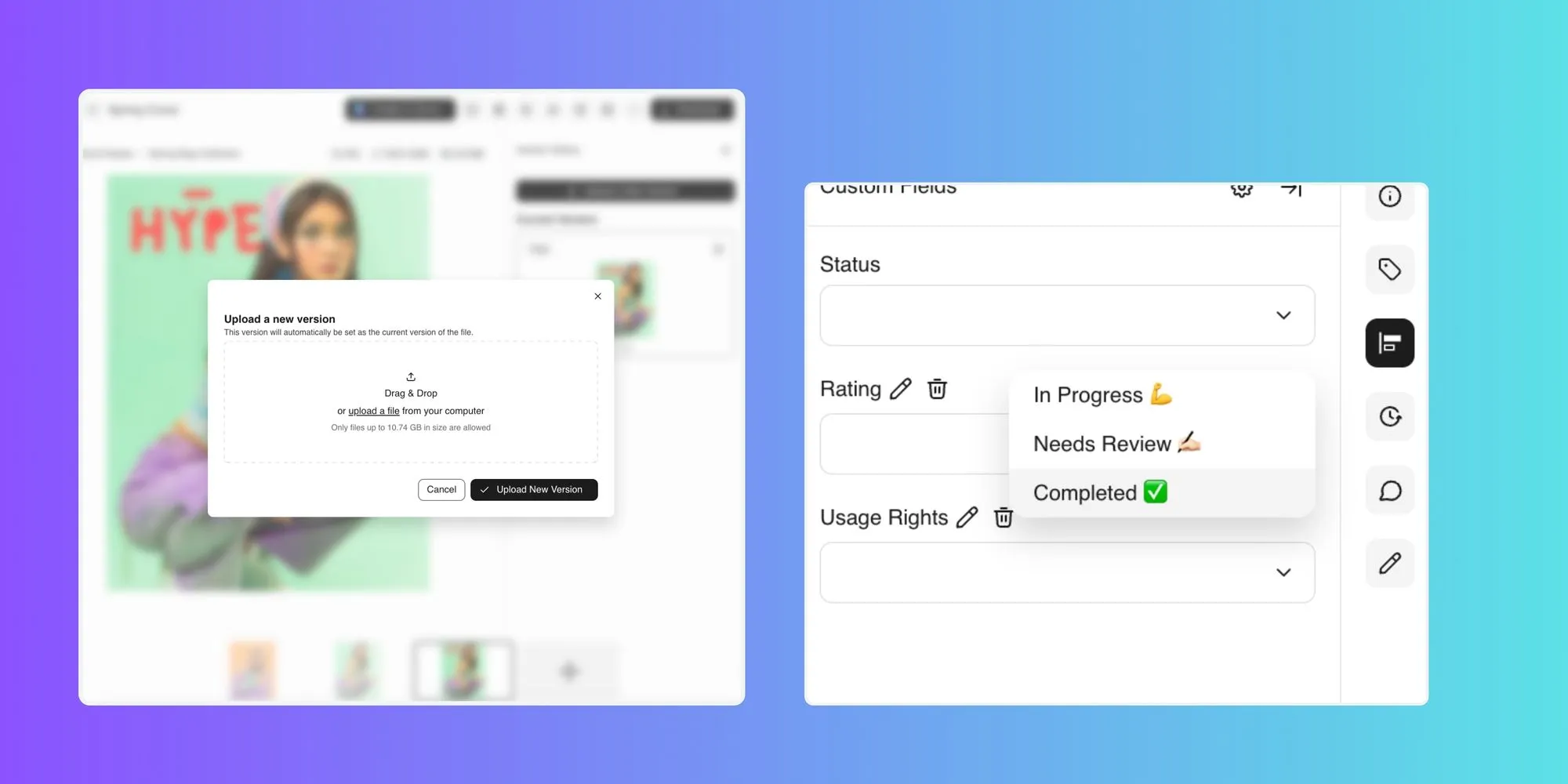
For Design Teams
Work without drowning in feedback chaos. Clear, contextual comments streamline revisions.
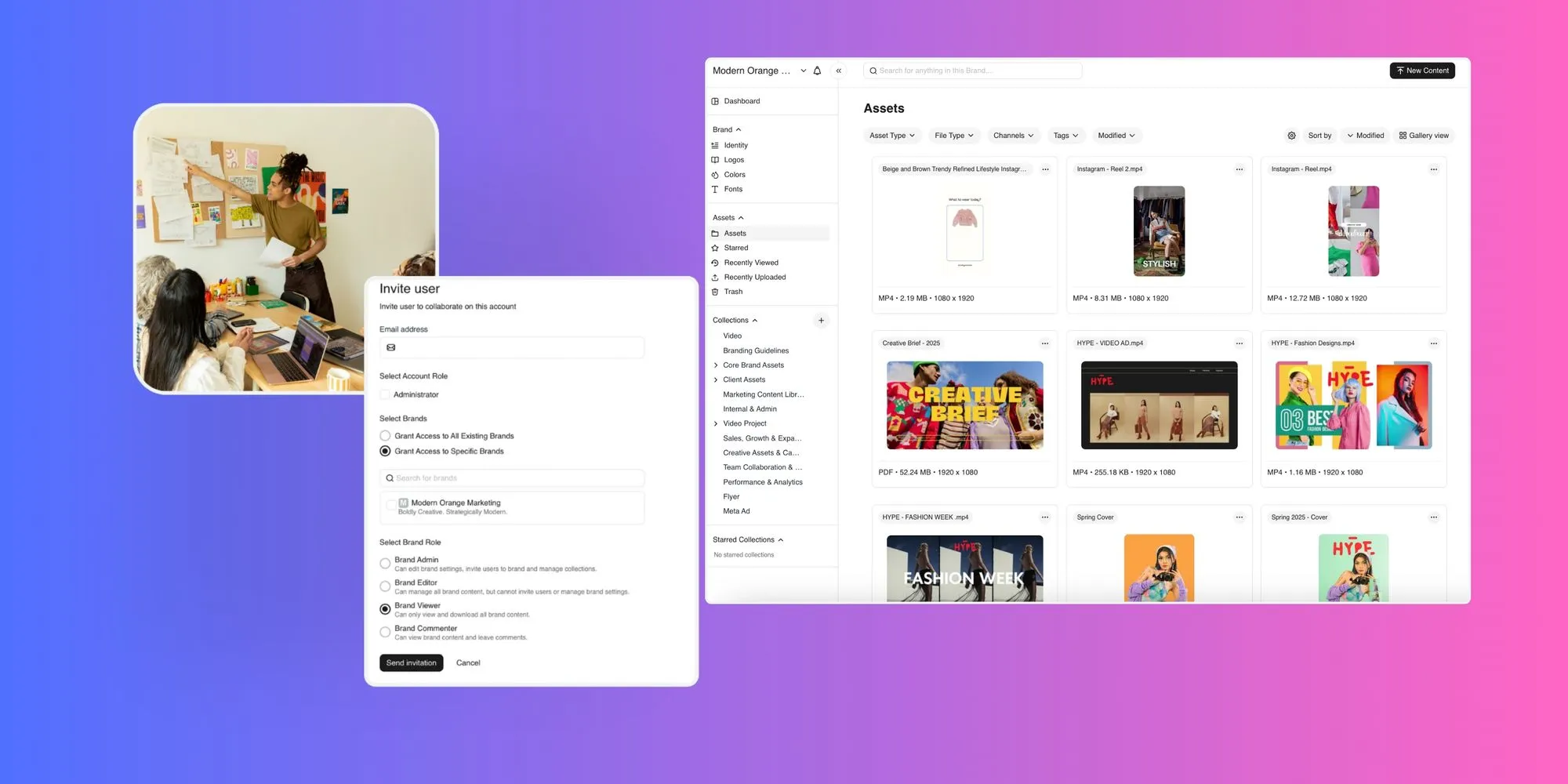
For Sales Teams
Always share the right deck or one-pager. No risk of sending outdated material.
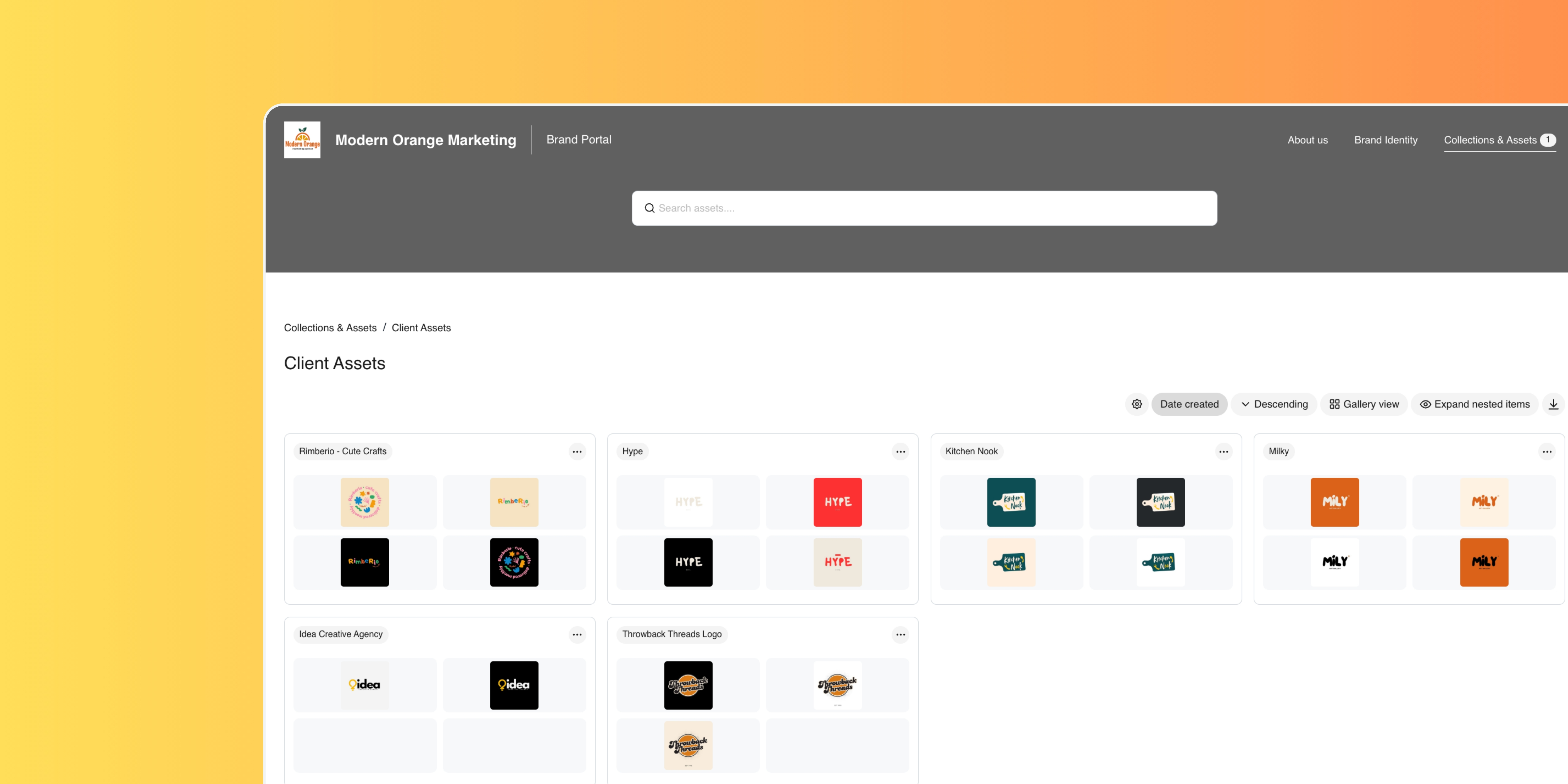
For Agencies & Partners
One secure portal. No need for VPNs, clunky folders, or endless back-and-forth.
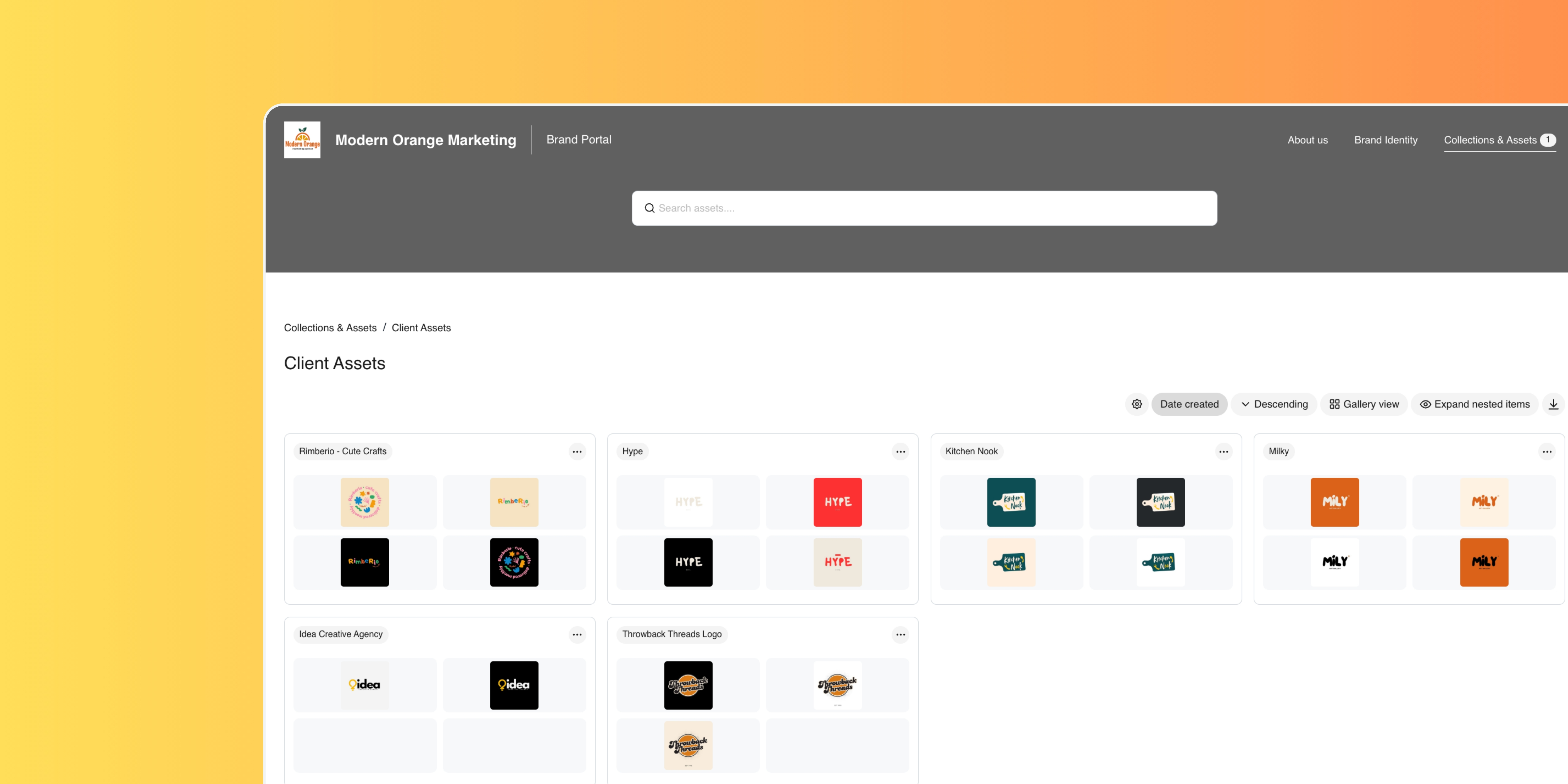
For Enterprises
Global teams collaborate in one branded hub. Local markets stay aligned with HQ.
The BrandLife Different

Clean UI, intuitive menus. If you’re a marketer, designer, or client, you won’t need a manual.

Collaboration sits right where your assets live. This creates one single source of truth for feedback, versioning, and approvals.

Designed for creatives. Instantly preview images, videos, and complex documents in-browser without ever downloading a file.

Safely collaborate across teams, regions, and with external partners. Granular permissions give you full control over who can see and do what.
Proof in Numbers


Security & Governance
FAQs
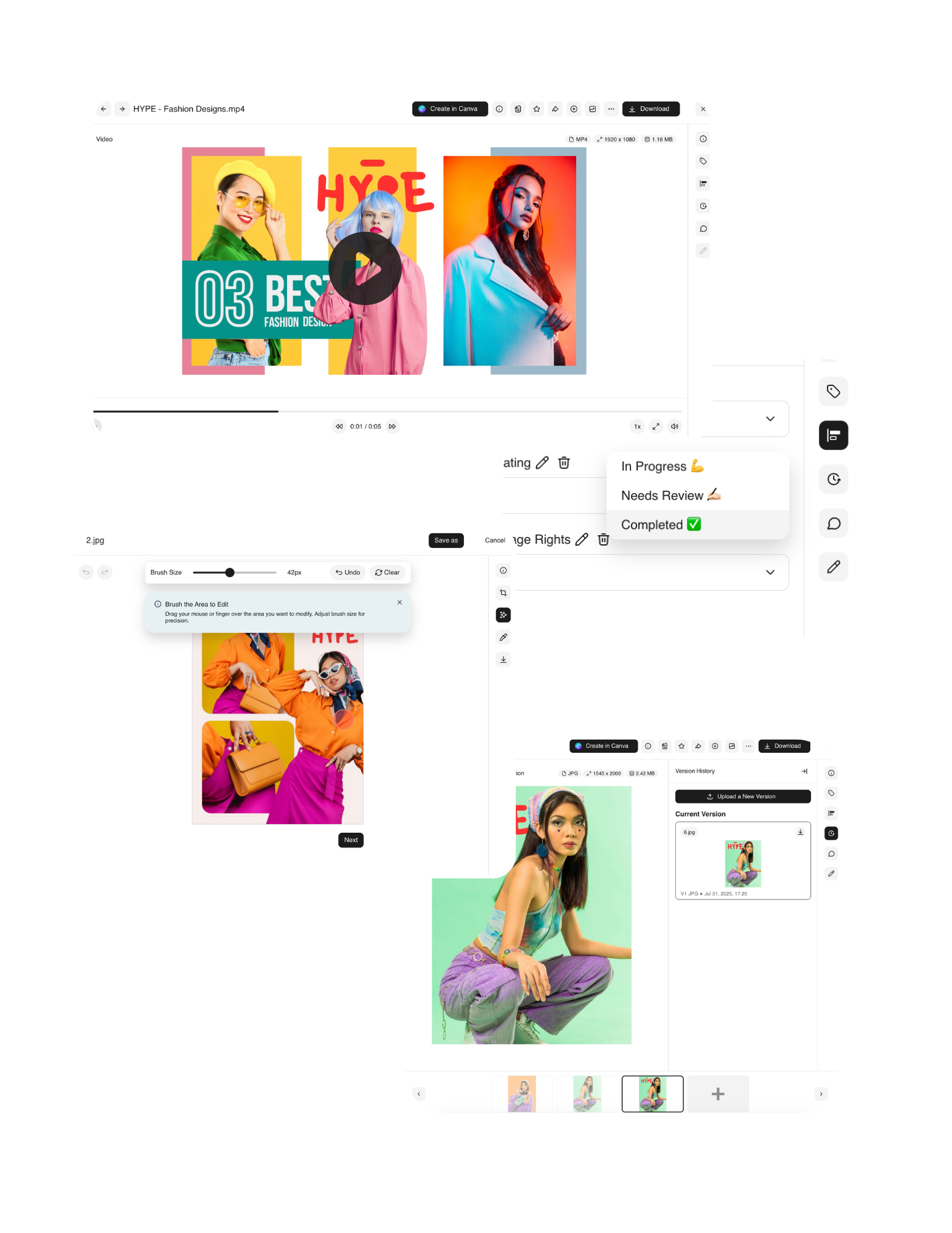
BrandLife is built for creative assets. Comments are pinned to files, approvals are tracked, and versions are clear. We do have a Slack integration though!
Yes. You can grant limited access to specific folders or projects with full control.
Nope. BrandLife is intuitive enough for marketers, sales reps, even external partners..
Yes, connect with Canva, Slack, Google Drive, Box, Figma, or Dropbox to keep tasks aligned.
The Collaboration Payoff
Plans that scale with your brand
Every product deserves the perfect spotlight
BrandLife empowers e-commerce brands to launch faster, stay consistent, and scale without chaos.