The Media Reality
But here’s the struggle:
.png)
That’s where BrandLife comes in.
The Top Media Challenges
Thousands of photos, clips, and files spread across servers, drives, and inboxes.
Newsrooms and production teams can’t afford delays when deadlines are measured in minutes.
Who owns what? Where can it be used? When does the license expire?
Each platform requires different formats and sizes.
Decades of valuable content get buried or forgotten.
The Media Content Engine
Think of it as your:
%20(1).png)
How Media Organizations Use BrandLife
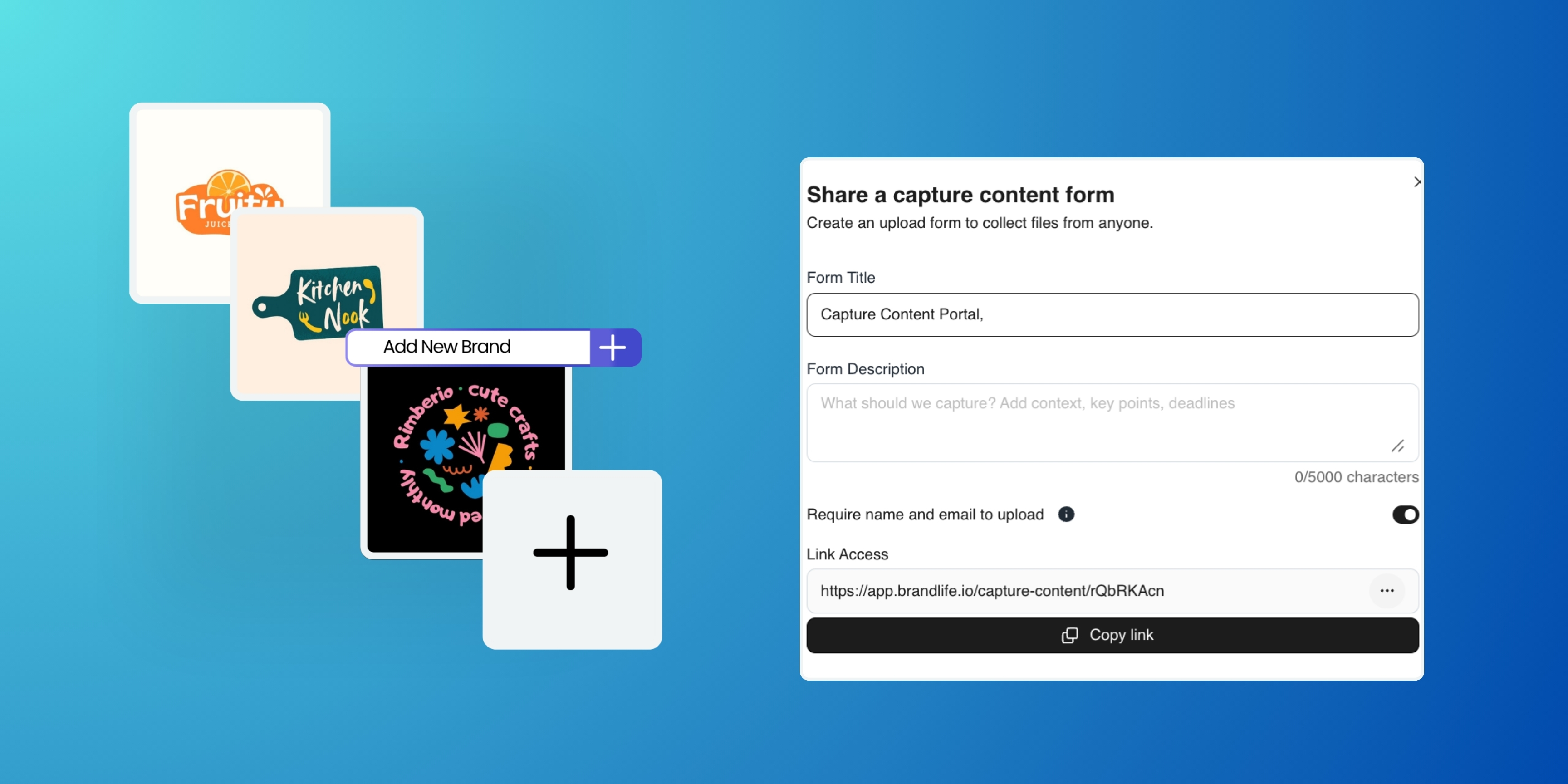
Be first, not last, with breaking coverage.
Newsrooms upload and tag photos, videos, and press assets in real-time. Journalists and editors find what they need instantly to publish stories faster.
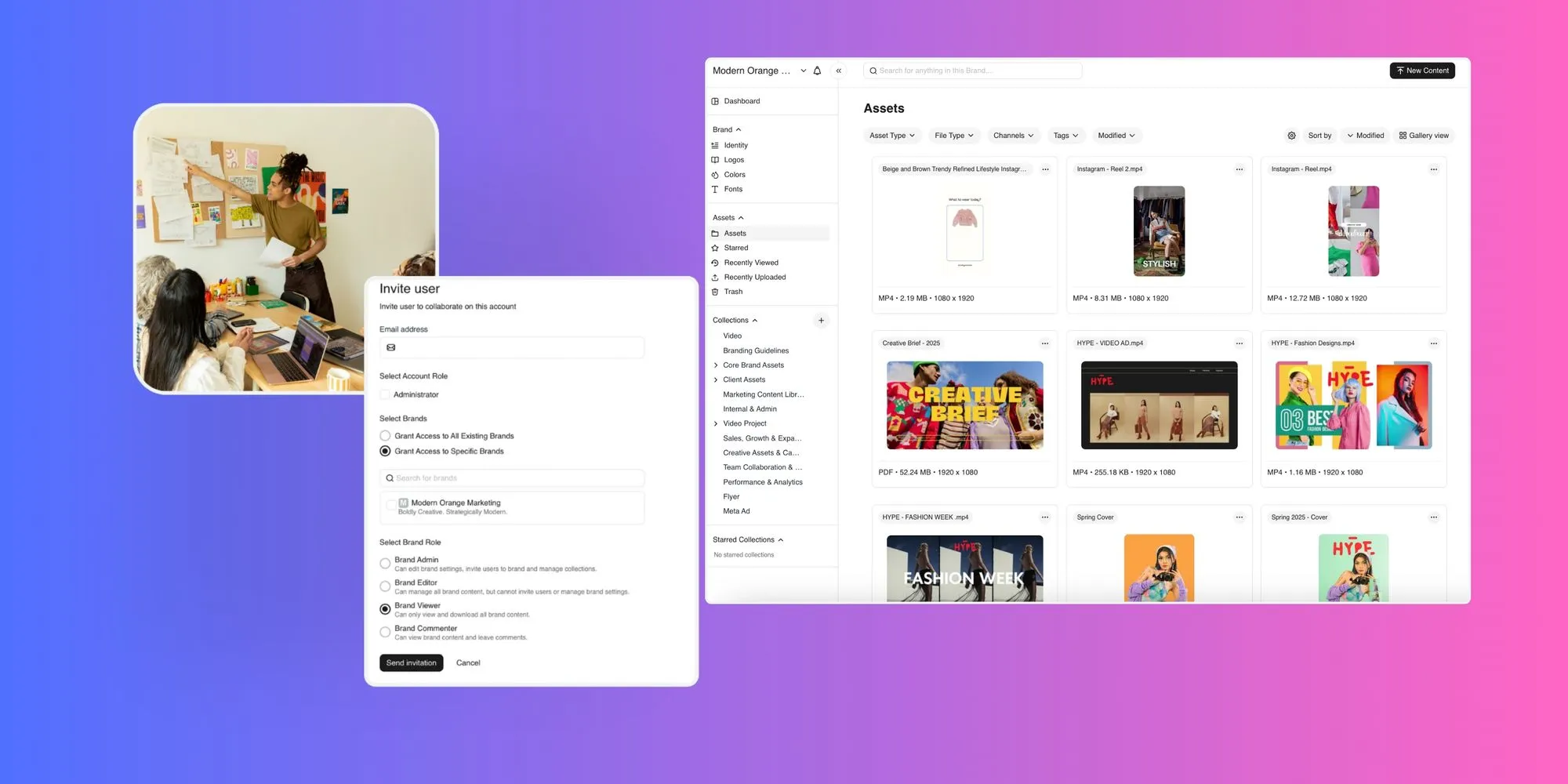
Avoid lawsuits, protect reputation, and stay compliant.
Every asset is tagged with license details — who owns it, where it can be used, and when rights expire.
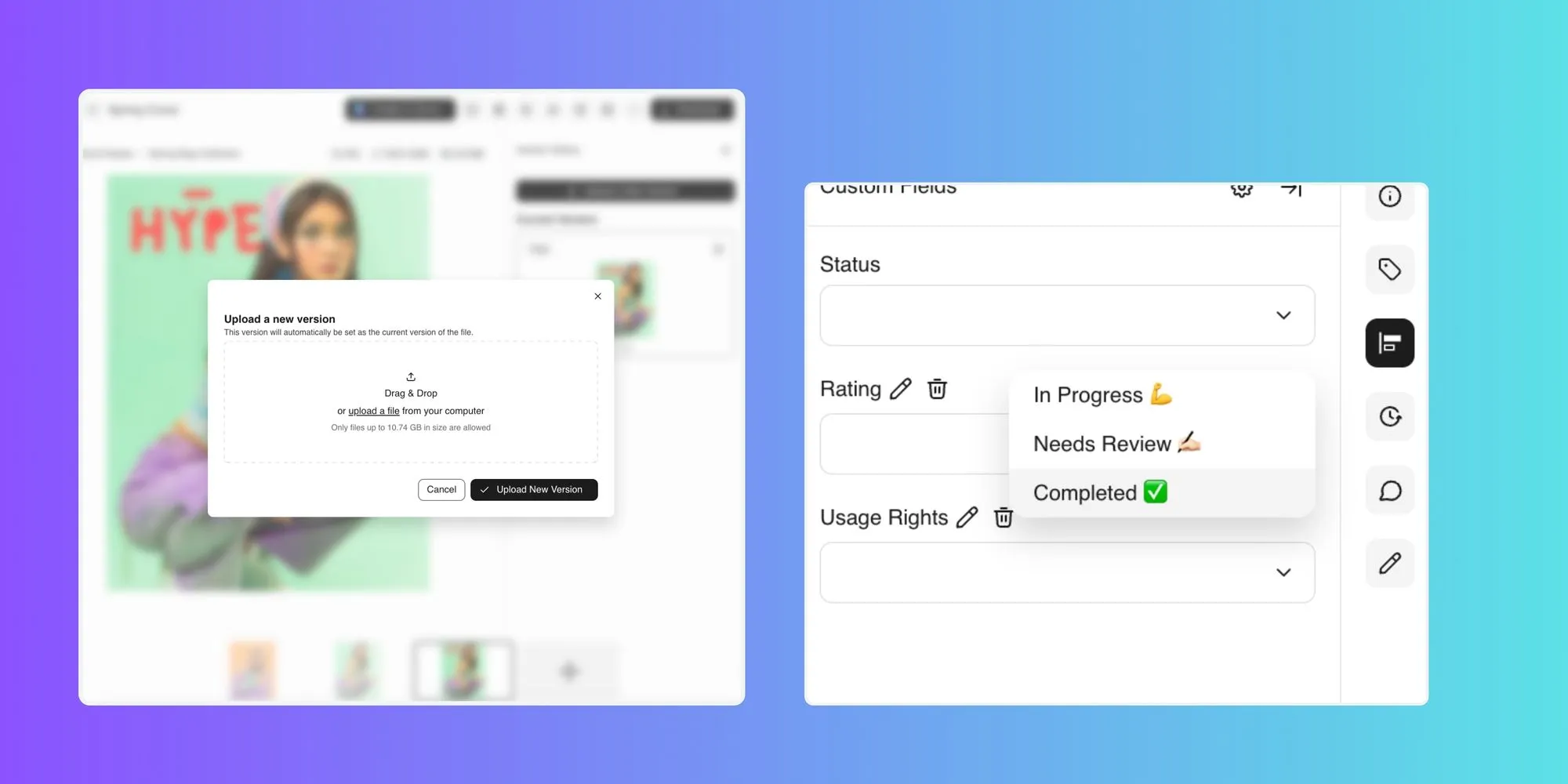
Content reaches audiences faster in every format.
Social media managers export the right versions for Instagram, TikTok, YouTube, or TV broadcast.

Content becomes an asset, not a forgotten file.
Decades of content — from old broadcasts to historic images — are digitized and tagged. Teams can pull valuable content instantly.
The Agency Role Breakdown

- Keep all production assets organized.
- Access the right version, instantly.
- Manage campaigns and broadcasts with speed.

- Find and use content without waiting on asset requests.
- Save hours searching archives.
- Collaborate with clear version control.

- Access photos and clips on the go.
- Ensure published content is approved and licensed.
- Publish faster with fewer bottlenecks.

- Protect intellectual property with rights tracking.
- Repurpose archives into new monetization opportunities.
- Scale teams and content without scaling chaos.
Key Features for Media
.png)
Why BrandLife is Built for Media
Proof in Numbers


Security for Media Organizations
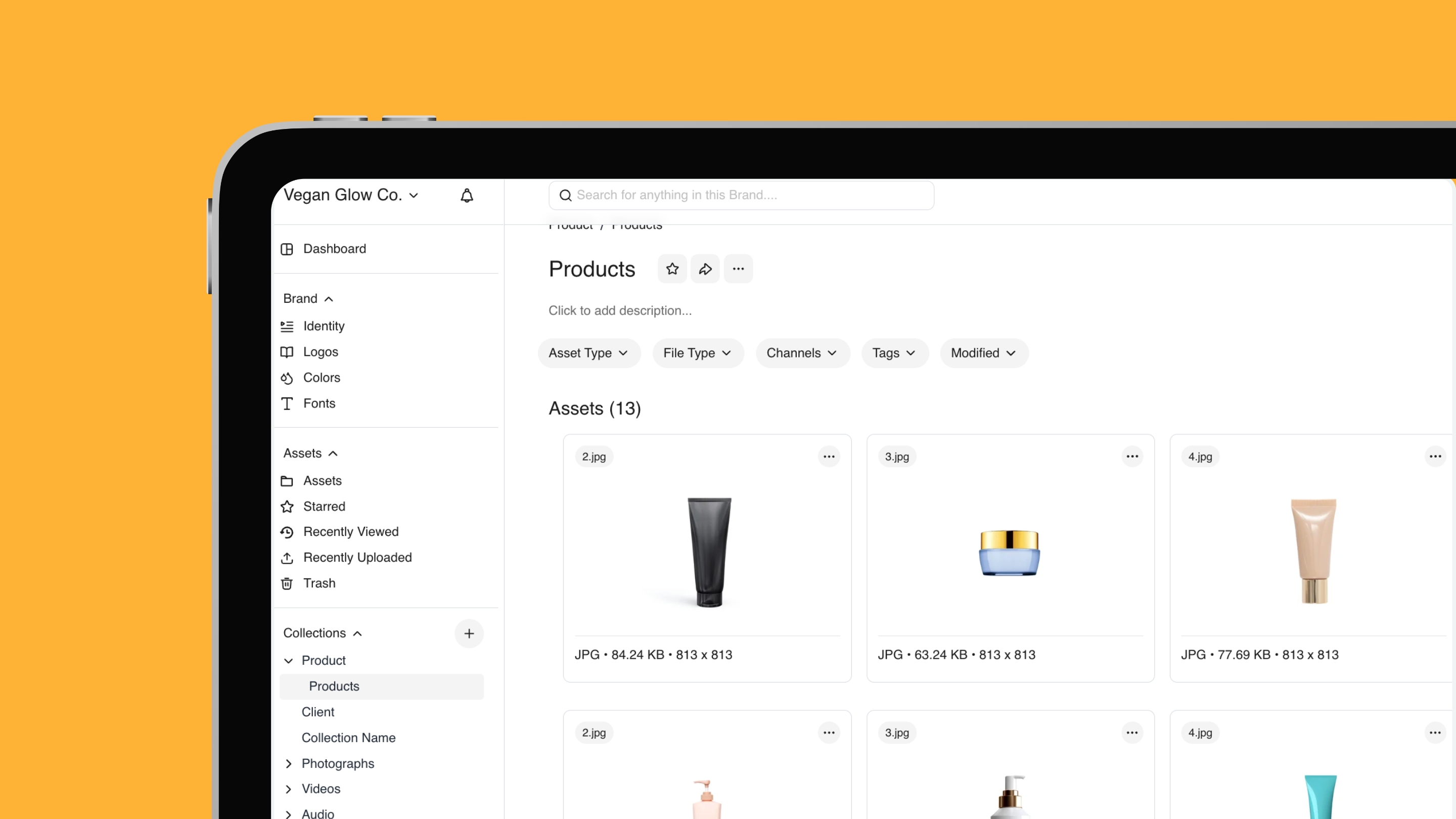
Integrations for Media Workflows

Get instant notifications when assets are ready or approved.
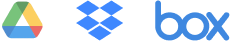
Consolidate legacy content into one hub.

Design visuals with assets synced directly into your creative tools.
Media FAQs
%20(1).png)
Absolutely. BrandLife supports large media formats with full preview and search capabilities.
Each asset can be tagged with license terms, usage rights, and expiration dates. Notifications alert you before rights expire.
Yes — with Capture Content Portals, freelancers and field reporters upload directly into BrandLife.
No. It complements tools like Premiere or Final Cut by managing and organizing the assets you use in them
The Media Advantage with BrandLife
Plans that scale with your brand

Ready to make your brand unstoppable?
Try it free or request a quote. Let’s build your brand’s next.

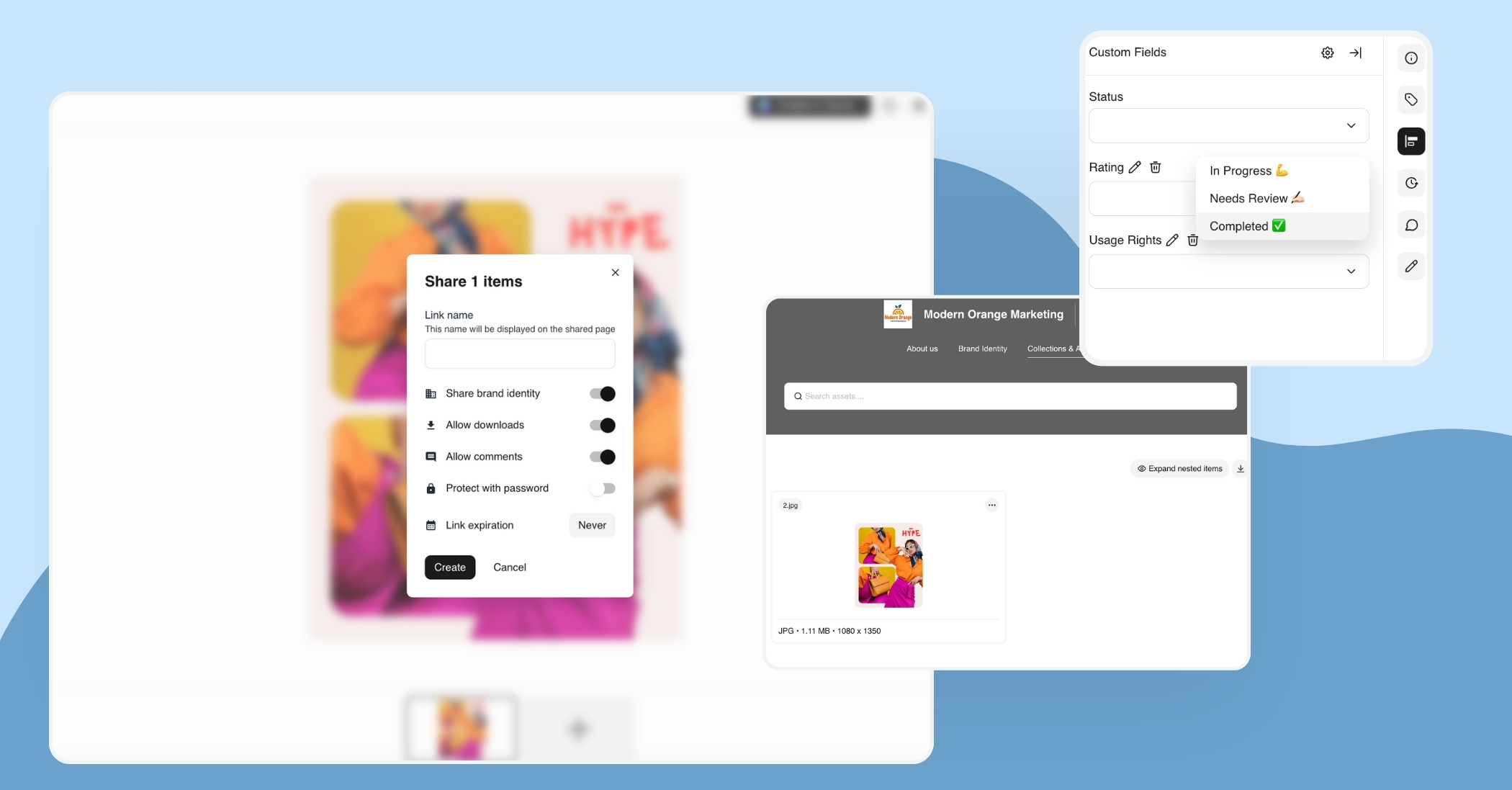
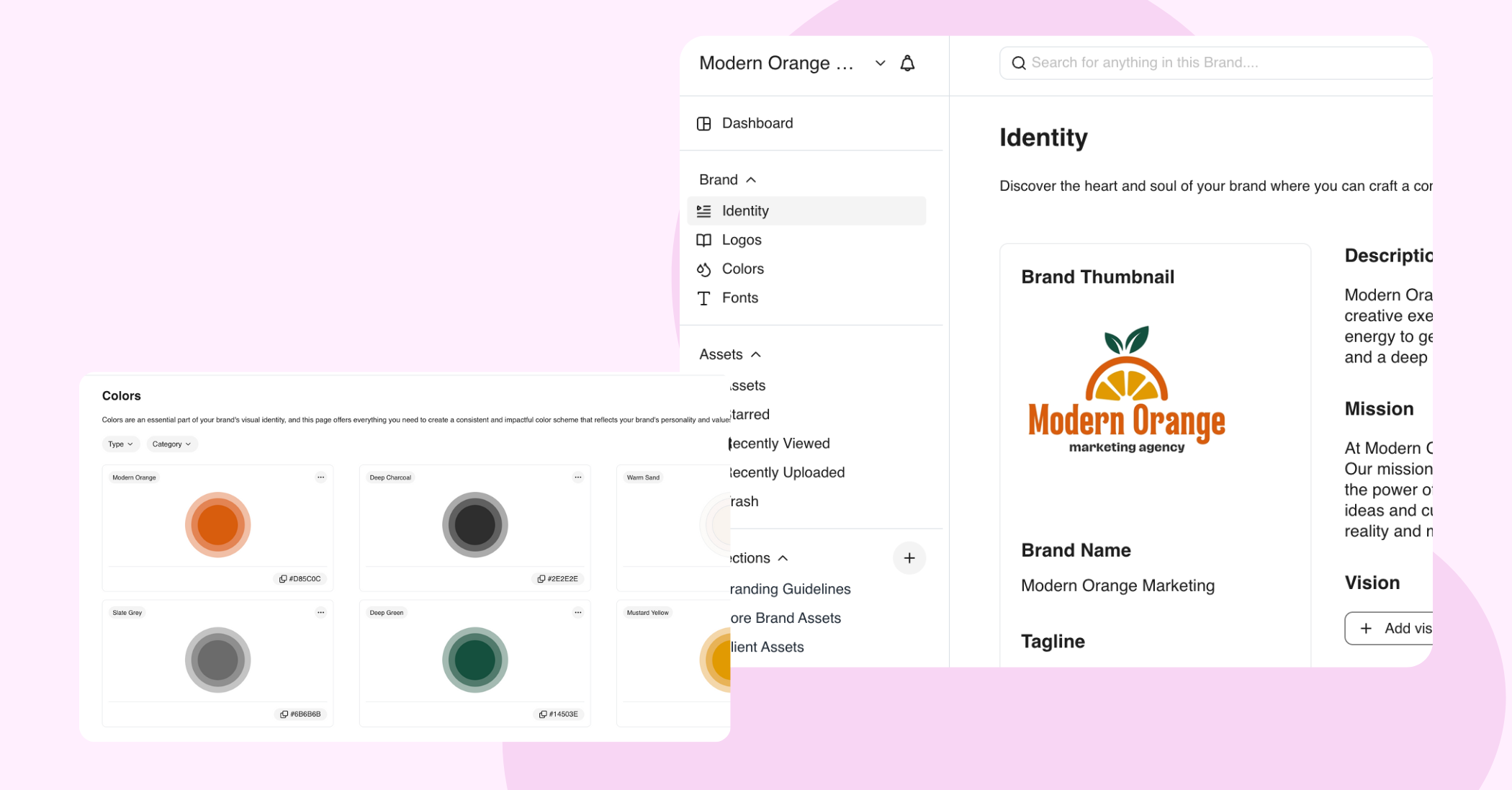

.jpg)
.jpg)